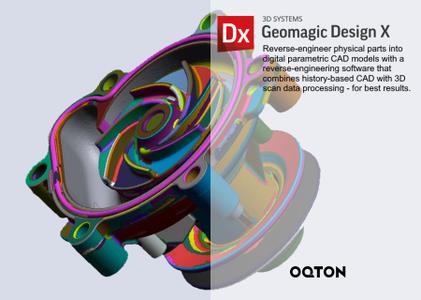
Geomagic Design X 2022.0.0 (fixed release) | 2.7 Gb
Product:Geomagic Design X
Version:2022.0.0
Supported Architectures:x64
Website Home Page :www.oqton.com
Languages Supported:english
System Requirements:Windows *
Size:2.7 Gb
Updated: added fix release v2 (Now the Save option works fine.)
The Oqton development team is pleased to announce the availability of Geomagic Design X 2022.0.0. This solution creates CAD models from 3D scans faster, more accurately and reliably than any other reverse-engineering software, enabling you to create new business value out of existing products.
Whether you've been a customer, partner, or a follower of ours on social media, you may have noticed some changes in the past months. Some of you might know that Oqton was acquired in November 2021 by 3D Systems - a move which ushered in exciting developments.
A notable change following the acquisition of Oqton is that all 3D Systems software has been transferred to Oqton, for us to develop and support. This includes the Geomagic portfolio - Design X, Control X, Freeform, Wrap, and D2P - along with 3DXpert, and Amphyon from metal simulation experts Additive Works.
What's new in our Geomagic Design X 2022
LiveTransferhas been updated to support the latest versions of a variety of CAD applications, ensuring the seamless integration between Design X and CAD modelling tools:
- Solidworks 2022
- Inventor 2021, 2022, 2023
- Creo 8.0, 9.0
- Creo Parametric 4.0 M150
- NX 1899, 1926, 1953 series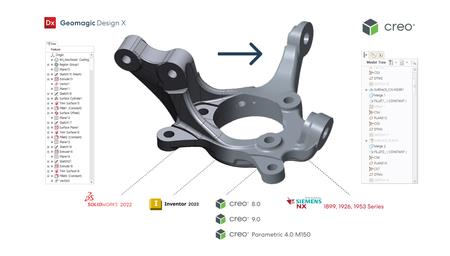
Various Sketch Toolshave been improved to enhance your modelling productivity and help you achieve the desired part design even faster. Geomagic Design X 2022 enables you to:
- Quickly create a rectangle from a center point on a sketch plane
- Split a 2D sketch entity using the new Curves At Intersection Point option added to the Split command
- Reuse an existing mesh sketch by replacing it with a new target mesh
- Choose the display type of circular dimensions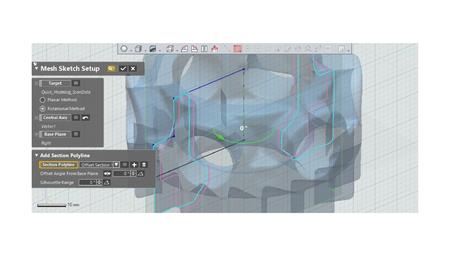
Replace target mesh.
With additional hardware support in Scanner Direct Control and LiveCapture, devices can be used directly inside Design X to reduce inefficiencies from a disjointed workflow. You can now:
- Directly scan objects in Design X using the Hexagon Structed Light interface, without the need to use the Optocat application
- Use Scanner Direct Control support for Shining 3D Einscan scanner
- Probe using Faro Quantum Max/S + LLP XR/HD
- Use a Leica AT960 tracker + Absolute AS1 scanner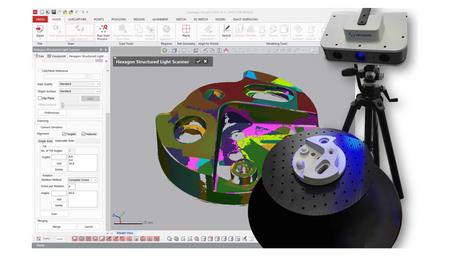
Enhancements to the Loft and Exact Surfacing Modeling Tools now enable you to:
- Reach intended design results on complex aerofoil and plastic injection molded parts faster
- Experience more control over lofted features, resulting in faster time to CAD, with smoother and more controlled surfaces
- Define connectors to have more control over the loft feature definition
- Control tangency for guide curves for the Surface Loft command
- Save time by reusing auto-surface patch networks when creating surface patches manually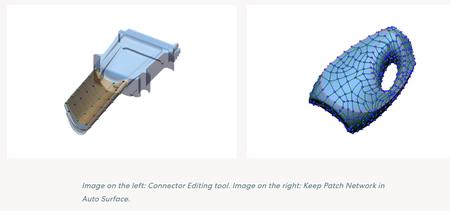
Redesigning topology optimized parts has never been easier. With the enhanced Auto Segmentation Feature, market-leading feature recognition for CAD mesh and FEA is now available. The new Region Segmentation algorithm allows for increased productivity of downstream operations such as Alignment and Modeling. This improves the quality and increases the performance of region segmentation for a mesh tessellated from CAD. A newly added CAD Tessellation Mesh option allows you to achieve a high-quality region segmentation for the CAD mesh model.
CAD Tessellated Mesh Segmentation.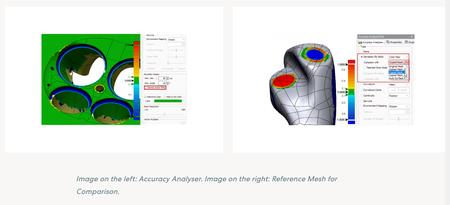
Finally, Design X 2022 also includes improvements to File Import, Auto-Save & Recovery, Smart Selection, Accuracy Analyzer, Probed Geometry during Alignment and general User Experience. In addition to these enhancements, this release also includes 99 other updates and performance improvements.
Developed by Oqton,Geomagic Design Xis the most comprehensive reverse engineering software, combining history-based CAD with 3D scan data processing so you can create feature-based, editable solid models compatible with your existing CAD software. Oqton brings a deep knowledge of the manufacturing industry, with expertise across a broad range of sectors. This ensures functionality and performance enhancements delivered with Design X 2022 are user-focused, helping to overcome real industry challenges faced by our customers.
With Design X 2022, we're taking reverse engineering to the next level, thanks to new and enhanced features that will streamline reverse engineering workflows, improve part design and quality, and increase productivity.
Geomagic Design X 2022 | What's new?
In this video we will introduce the new features of Geomagic Design X software. You can use the reverse engineering software to create parametric CAD models that can be used later, for example, in construction.
3D Systemsis pleased to announce an agreement to acquireOqton, a software company that is a leader in the creation of a new breed of intelligent, cloud-based Manufacturing Operating System (MOS) platform.
Oqton will operate as independent organization and solution platform company, ensuring data security and confidentiality for customers. 3D Systems expands availability of 3DXpert, 3D Sprint, Geomagic, and Additive Works' Amphyon simulation software to entire additive industry. The combination allows customers to accelerate adoption and productivity of additive manufacturing in existing production environments.



