
Siemens Simcenter FloEFD 2020.2.0 v5054 for PTC Creo | 746.7 mb
Language: English, Deutsch, Français, 中文, 日本語, Русский
Siemens Digital Industries Software announces the latest release of its Simcenter FLOEFD software for PTC Creo, a CAD-embedded computational fluid dynamics (CFD) tool. The latest version offers new features that can improve accuracy and solve rates.
New Features
The following new features are available in this release.
- Free Surface with rotation. Free surface analysis can now include rotating equipment.
- Simcenter FLOEFD EDA Bridge can save changes. Adjustments to PCB and export settings in the Simcenter FLOEFD EDA Bridge are saved to a file before exporting. You can open saved PCB as *.edabridge file.
- SmartPCB material selection. In SmartPCB you can now choose material for dielectric and conductor from the Engineering database. It is necessary for a PCB whose conductor and dielectric materials are different from the default copper and FR4.
- BCI-ROM console solver. BCI-ROM models can now be solved with the FLOEFD executable routine (Results_Exporter.exe). No need to use 3 rd party software like MATLAB or GNU Octave.
- BCI-ROM FMU export. BCI-ROM can now be exported as FMU. FMU can be then imported into 1D or 3D CFD tools for co-simulation.
- Thermal Netlist VHDL export. Thermal Netlist can be exported into VHDL format for further simulation in Xpedition-AMS or SystemVision Cloud.
- Creating heat sources separately for each selected component or surface. You can create sources for each component or surface separately, i.e. instead of one heat source that includes all entities, for each selected entity a separate heat source will be created.
- Feature Goal is available while creating the feature. A feature goal is now available during creation of a feature. This can dramatically save time needed for creating multiple features each depending on a feature goal, e.g. dozens of heat sources, each depending on a source's maximum temperature.
- Electrical Resistance: Total value. In addition to the material thickness and selection of pre-defined resistances from the Engineering Database, you can now set a value of total electrical resistance. This makes it easier to perform design exploration varying the value in the Parametric Study.
- Flux Balance: Group All. You can group all displayed nodes by their types. Displaying the graph for all components and then grouping all will give you an overall balance image. In addition radiation is split into Directional, Thermal and Solar.
- Point Goals Improvement. A Point can be placed in the center of a component by selecting this component in the model tree. In addition, you can optionally disable interpolation so that a point goal outputs the value of the mesh cell.
- Goal Description at selected physical time. The Goal Description displays history until the loaded time moment, not the entire history until the end.
- Display Maximum Value achieved during calculation in the goal Description. Goal table has two new columns: Maximum value achieved during calculation and the time moment when it was achieved
- Equation goal can now calculate Min, Av, Max values. The new functions in Equation goals allow you to define Minimum, Average, Maximum from the set of Goals or parameters. Regular expressions are supported to handle huge number of parameters. For example the expression Max({VG BatteryName .*}) will give you the maximum from all goals starting with "VG BatteryName".
- Dynamic Probe in Simcenter FLOEFD Viewer. You can display probes in Simcenter FLOEFD Viewer scene.
- Point Parameters can import files. When creating point parameters you can import CSV or text files to define point locations.
- Adding 'mil' Unit. A new 'mil' (1/1000 of inch) unit is added.
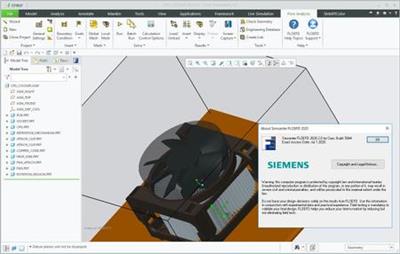 FloEFD for Creo is a full-featured 3D fluid flow, heat transfer analysis package-totally integrated into PTC Creo (and Pro/ENGINEER).
FloEFD is both fast to learn and fast to use because it doesn't come with the numerical complexity and meshing overheads of traditional high-end computational fluid dynamics (CFD). It is the only CFD analysis tool that is truly embedded into Creo Parametric.[/center]
FloEFD for Creo is a full-featured 3D fluid flow, heat transfer analysis package-totally integrated into PTC Creo (and Pro/ENGINEER).
FloEFD is both fast to learn and fast to use because it doesn't come with the numerical complexity and meshing overheads of traditional high-end computational fluid dynamics (CFD). It is the only CFD analysis tool that is truly embedded into Creo Parametric.[/center]